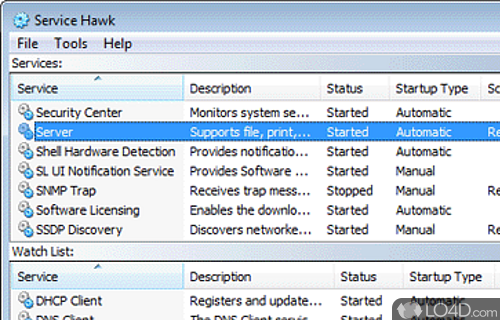
Service Hawk is a shareware service monitoring app and system utility, developed by Wingenuity for Windows.
The download has been tested by an editor here on a PC and a list of features has been compiled; see below.
Keep your Windows services running or restart them on a user-defined schedule!
Don't risk losing money or valuable customers due to service failures! Keep your Windows Services running or restart them on a user-defined schedule. Service Hawk can periodically restart services on a user-defined schedule regardless of their state, ensuring that your services are running smoothly and stay operational. Often a service reports that it is "running" but is in a hung or frozen state. Scheduling an automatic restart is the solution!
Features of Service Hawk
- Keep expensive downtime to a minimum.
- No limit to the number of services you can monitor.
- Restart windows services automatically.
- Rest easy knowing your servers are up and running.
- Service Hawk runs as a Windows Service to ensure that it stays running - even after you log out.
- Services are automatically restarted - no human intervention required.
Compatibility and License
This download is licensed as shareware for the Windows operating system from PC utilities and can be used as a free trial until the trial period ends (after an unspecified number of days). The Service Hawk 3.1 demo is available to all software users as a free download with potential restrictions and is not necessarily the full version of this software.
What version of Windows can Service Hawk run on?
Service Hawk can be used on a computer running either Windows 8 or Windows 7. Newer versions of the operating system like Windows 11 and Windows 10 should work but are not completely supported. It runs on both 32-bit and 64-bit systems with no dedicated 64-bit download provided.
Filed under:
